FREE Resources > Instructional Technologies
Online presentation, training, and teaching resources can bring remote activities to life. Group collaboration tools engage participants, increasing engagement, retention, and achievement. See this PowerPoint for benefits and methods of peer-to-peer interaction online.
Instructional Technologies
Learning Management Systems (LMS’s)
10 Best WordPress LMS Plugins Compared
Google Classroom
Canvas
Facebook Social Learning
Screen Capture & Video Content Management
VidGrid (U.T.’s Video CMS)
Screencast-o-matic
(Basic, does not capture internal sound from computer)
OBS: Open Broadcast
(Captures microphone, webcam, desktop, and internal sound for layered videos; popular with YouTubers but no editing capability)
Snagit
(highly ranked but only a free trial)
Zoom
(low quality recordings but captures internal sound as well as input sound)
Video Editing
(See free video editors under “Adobe & Alternatives”)
Online Reading & Analysis Collaboration
Perusall
Online Film Analysis Collaboration
Voicethread
Watch Parties
(e.g., Netflix, Hulu, Amazon)
Online Whiteboard Collaboration
Zoom Whiteboard
Mural
Evernote
Google Jamboard
(in Google Drive, click New>More>Google Jamboard)
Online Mindmapping
MindMeister
Online Group Work
Zoom Breakout Rooms
Online Video Collaboration
FlipGrid
See my PPT on “Student Online Collaboration”